[en]¶
Group Permissions¶
The default is that everyone in a group has admin permissions. They can :
- accept new members,
- create committees,
- access any group or committee page
You can create a committee that is a council. People in this committee then become admins of the group. Others in the group have participant permission. See chart below.
Committee Permissions¶
- Group members have access to all committees
- Even if a group member is not in a committee they will still see committee pages on their dashboard (this was different in previous versions of Crabgrass on we.riseup.net).
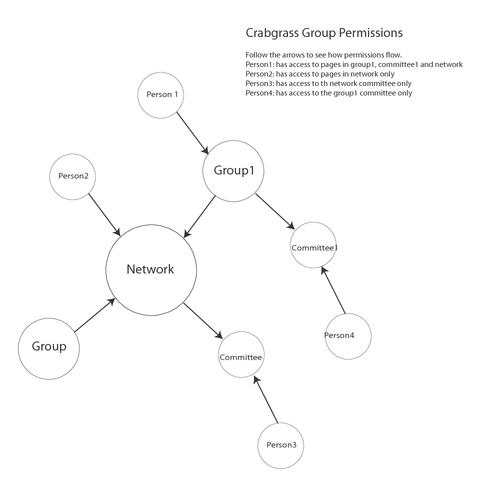
| Permissions pour les pages | Coordinator | Participant | Viewer |
|---|---|---|---|
| Watch For Updates | + | + | + |
| Add Star | + | + | + |
| Share Wiki | + | + | - |
| Public | + | - | - |
| Delete Wiki | + | - | - |
| Move Wiki | + | - | - |
| Wiki Details – view | + | + | + |
| Wiki Details – change | + | - | - |
| Tags edit | + | + | - |
| Attachments edit | + | + | - |
| Add Comment | + | + | + |
[de]¶
Gruppen-Berechtigung¶
Standard ist, das alle Gruppen-Mitglieder Admin-Status haben
- Einstellungen bearbeiten
- neue Mitglieder Akzeptieren
- Komitees ertellen
- Zugriff auf jeden Gruppen- oder Räte-Inhalt
- vollständiges Löschen von Wikis
In einer Gruppe kann ein Gremium, der Rat, erstellt werden. Mitglieder dieses Rates erhalten Admin-Status.
Alle anderen Gruppenmitglieder erhalten Teilnehmer-Status. (siehe Abb.)
Räte-Berechtigung¶
- Gruppenmitglieder haben Zugriff auf alle Räte
- Auch wenn Gruppenmitglieder nicht in einem Rat sind, werden sie dessen Inhalte trotzdem in ihrer Übersicht haben (das war in früheren Versionen von Crabgrass auf we.riseup.net anders).
- Mitglieder, die in einem Rat sind, nicht aber in der zugehörigen Gruppe haben keinen Zugriff auf die Gruppen-Inhalte
| Seitenberechtigung | Koordinator | Teilnehmer | Zuschauer |
|---|---|---|---|
| Aktualisierungen | + | + | + |
| Wiki werten | + | + | + |
| Wiki teilen | + | + | - |
| Wiki veröffentlichen | + | - | - |
| Wiki löschen | + | - | - |
| Wiki verschieben | + | - | - |
| Wiki Details – sehen | + | + | + |
| Wiki Details – ändern | + | - | - |
| Tags bearbeiten | + | + | - |
| Anhängen bearbeiten | + | + | - |
| Kommentieren | + | + | + |
[fr]¶
Permissions dans les groupes¶
Par défaut, toute personne dans un groupe peut administrer celui-ci. Il est possible :
- d’accepter ou rejeter les requêtes d’utilisateurices souhaitant joindre le groupe
- de créer des commissions
- d’accéder à toutes les pages du groupe, et toutes les pages des comités du groupe
Vous pouvez créer une commission qui soit en fait un Conseil. Les personnes de ce conseil obtiennent alors les pouvoirs d’administration du groupe, et les autres se les voient retirés. Voir le schéma ci-dessous.
Permissions dans les commissions¶
- Les membres du groupe ont accès à toutes les commissions
- Un-e membre du groupe n’étant pas dans une commission verra quand même les pages de celle-ci dans son Tableau de bord (ce qui n’était pas le cas dans des précédentes versions de Crabgrass)
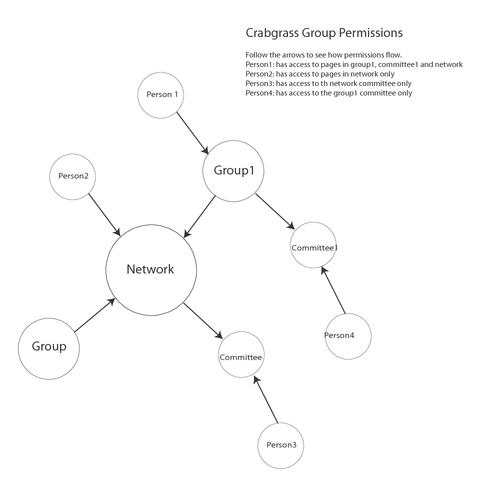
| Permissions pour les pages | Coordinator | Participant | Viewer |
|---|---|---|---|
| Watch For Updates | + | + | + |
| Add Star | + | + | + |
| Share Wiki | + | + | - |
| Public | + | - | - |
| Delete Wiki | + | - | - |
| Move Wiki | + | - | - |
| Wiki Details – view | + | + | + |
| Wiki Details – change | + | - | - |
| Tags edit | + | + | - |
| Attachments edit | + | + | - |
| Add Comment | + | + | + |
[pt]¶
Permissões do Grupo¶
O padrão é que todo mundo num grupo possui permissões de administração. As mombros podem:
- aceitar novas membros,
- criar comitês,
- acessar qualquer página ou comitê do grupo
Você pode criar um comitê que seja um conselho. As pessoas neste comitê específico tornam-se administradoras do grupo. Outras pessoas do grupo passam a ter permissão de participação apenas. Veja o esquema abaixo.
Permissões do comitê¶
- Membros do grupo possuem acesso a todos os comitês,
- Mesmo que uma membro do grupo não esteja num comitê, ela ainda pode ver as páginas do comitê no seu painel (isso era diferente na versão anterior do crabgrass).
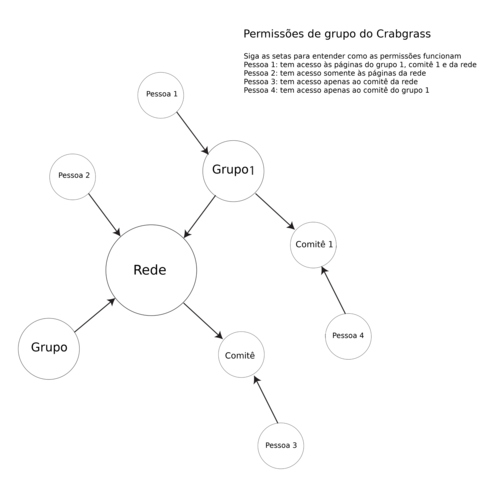
| Permissões nas páginas | Coordinadora | Participante | Observadora |
|---|---|---|---|
| Ver as atualizações | + | + | + |
| Adicionar estrela | + | + | + |
| Compartilhar Wiki | + | + | - |
| Pública | + | - | - |
| Deletar Wiki | + | - | - |
| Mover Wiki | + | - | - |
| Detalhes da Wiki – ver | + | + | + |
| Detalhes da Wiki – mudar | + | - | - |
| Editar etiquetas | + | + | - |
| Editar arquivos anexos | + | + | - |
| Adicionar comentário | + | + | + |
|
Bonjour Delphine, upps, c’est désagréable. Cheers, |
|
|
Hi all, I’d imagine this is problematic for many groups, as it is for ours. People come and go as active members, and somebody has to create the pages, but the pages and data need to remain secure to the group, not accessible to every member that ever created pages for it. Is there any way to deal with this, apart from someone recreating all the pages? For future reference, is there a way for the group itself to be the creator of a page, rather than an individual user? Thanks. |
|
|
Hi there, any updates on the security/permissions problem I described above (on July 4)? Thanks. |
|
|
Hi bhadda, Thanks for getting back. We’re looking into the underlying problem which is based in how we organize the datastructure to begin with. First thing we will do is to allow users to remove themselves from pages even if they will loose all access by doing so as long as they are not the owner. We originally intended this restriction to prevent pages left without an admin. But as long as one is not the owner that case should be covered. |
|
|
I uploaded a gimp file to facilitate the translation of the chart. |
|
|
Good night, can someone help me with the invitation to create an email. I really need this email on this platform. Thankful. Boa noite, alguem pode me ajudar com o convite para criar um e-mail. Estou precisando muito desse e-mail nessa plataforma. Grato. |
|
|
Hi elliot |
|
|
@azul now (or maybe some other riseup bird, or maybe @abbe) |
|
|
done |
|


